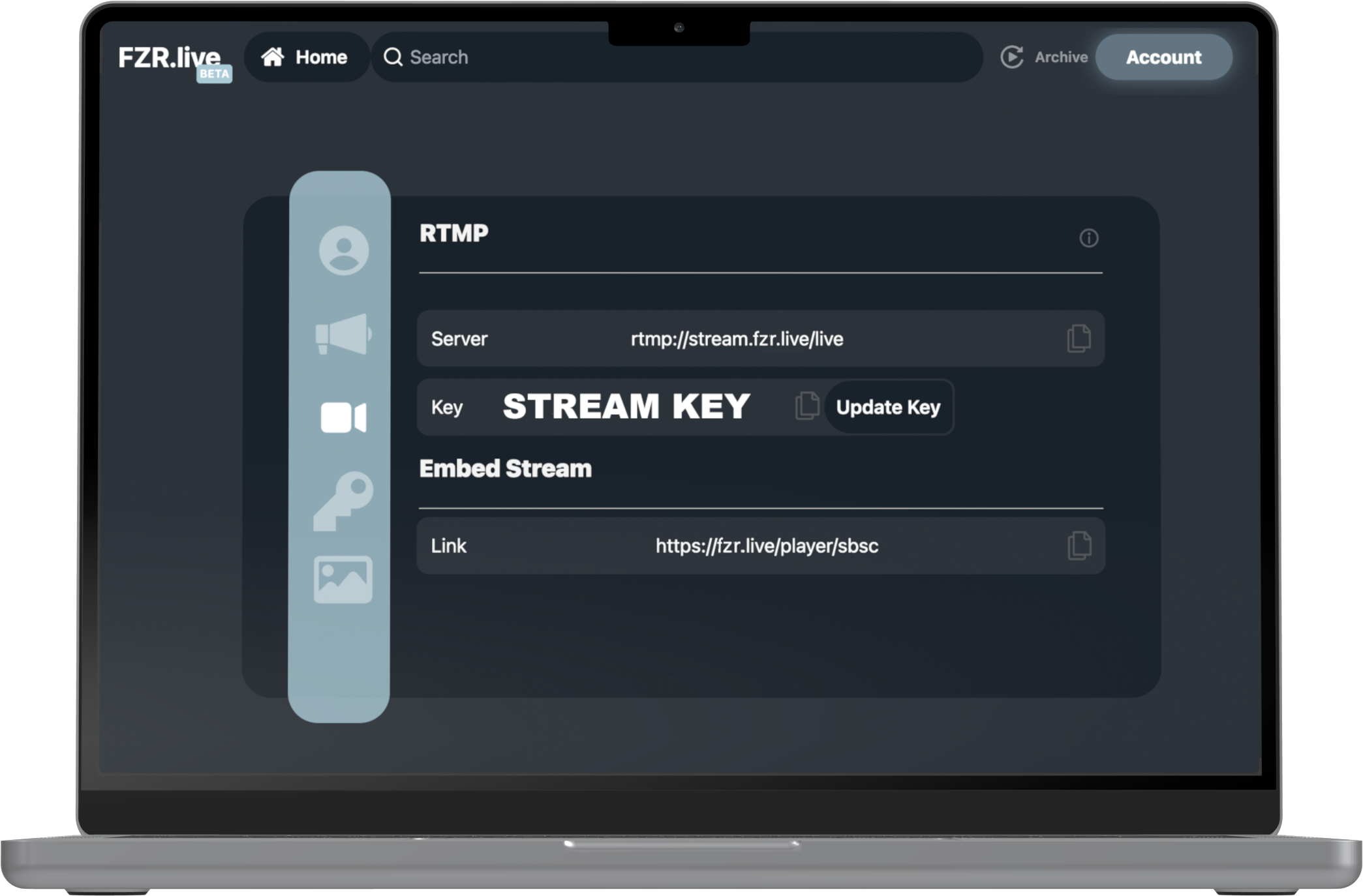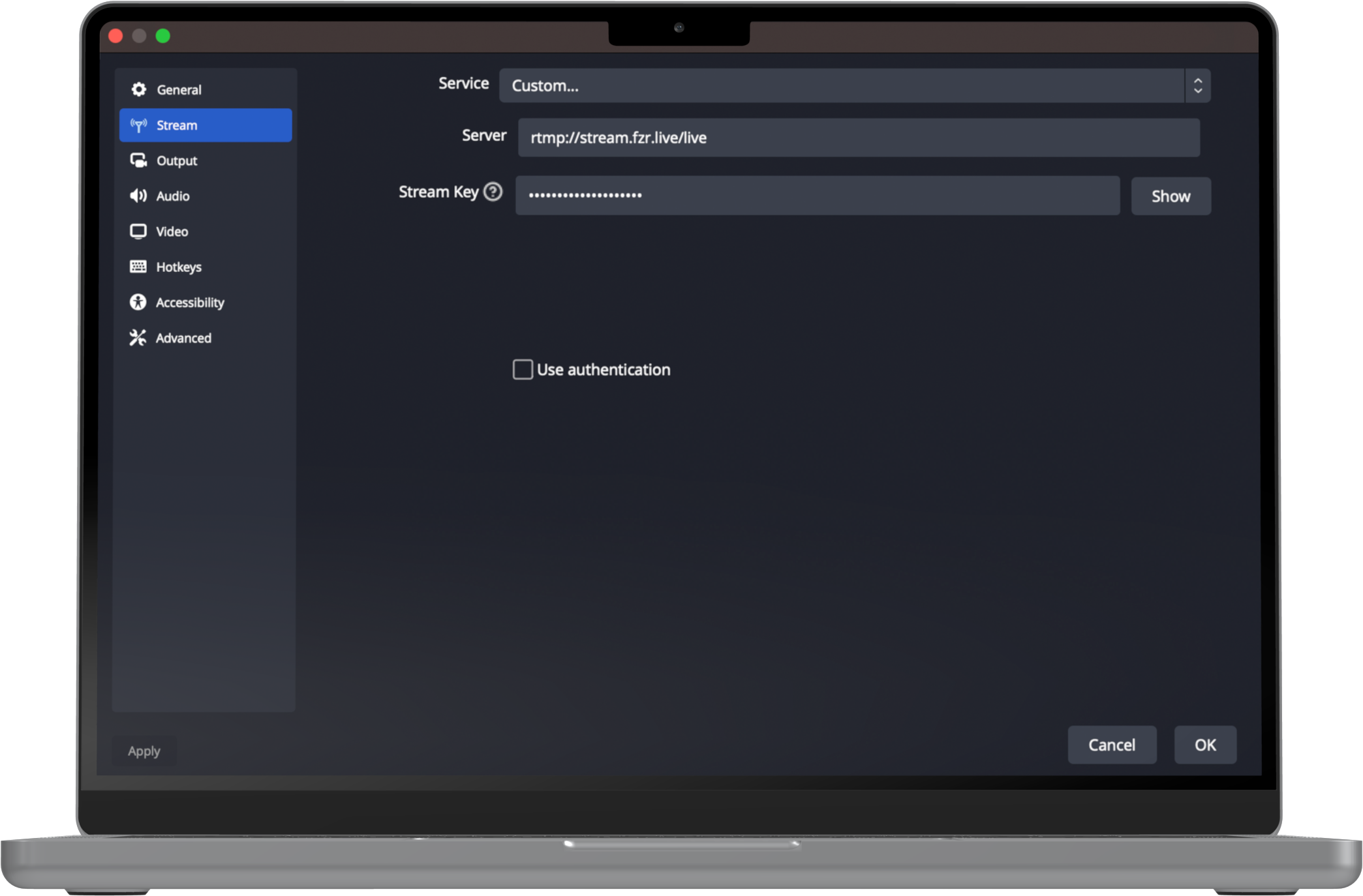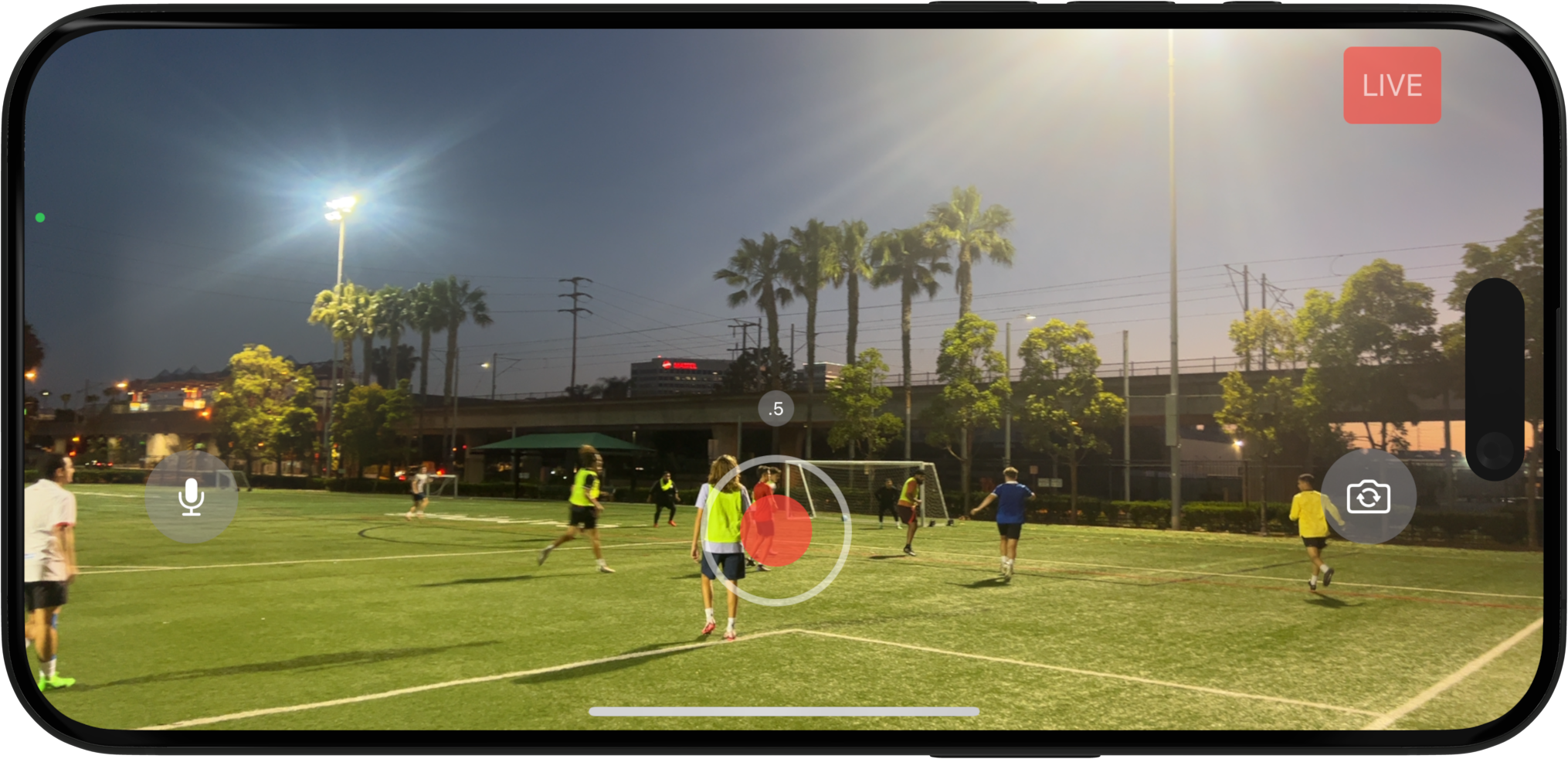RTMP Stream with FZR.live - Have Full Control Over Your Stream
FZR.live isn’t just for mobile streaming—it’s designed to integrate seamlessly with any existing RTMP-compatible streaming system. Whether you’re using professional broadcasting software, dedicated hardware encoders, or any RTMP-supported setup, FZR.live provides a flexible, robust platform for your live streams.
With FZR.live, you gain the power of M3U8 file control via our API, allowing you to manage and embed your streams across various platforms without the limitations found on other streaming services. Unlike platforms like YouTube, which restrict stream customization, FZR.live’s API grants you full access to adjust settings, update stream information, and tailor your broadcast experience directly from your RTMP-enabled system.
This flexibility makes FZR.live ideal for professional broadcasters, event organizers, and anyone looking to broadcast to an audience across devices. Simply connect your RTMP stream source to FZR.live, and take advantage of a feature-rich, data-efficient solution that lets you deliver high-quality content to viewers, wherever they are.
How Do I Start Streaming with My RTMP-Compatible System?
To get started, configure your RTMP-enabled software or hardware with the FZR.live stream URL provided in your account dashboard. Once connected, FZR.live will handle the M3U8 file generation, allowing you to manage and distribute your stream via our API. From here, you can embed the stream on your website, share it with viewers, or integrate it with third-party players for a seamless streaming experience.
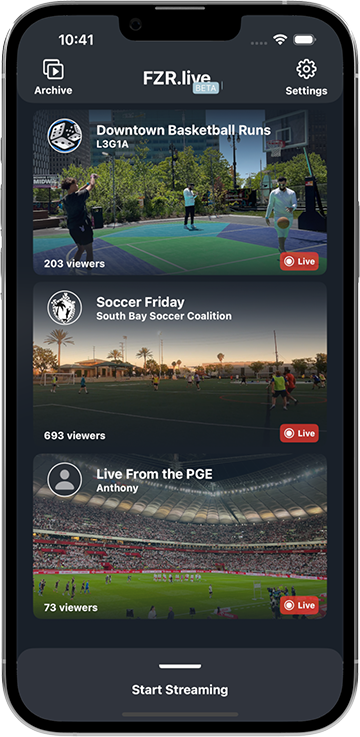
From your account on FZR.live, navigate to your account page and select the RTMP section, which is the video camera icon.
From here you can get your accounts RTMP key and server link, in addition to that you can also get your embedment iframe from here.
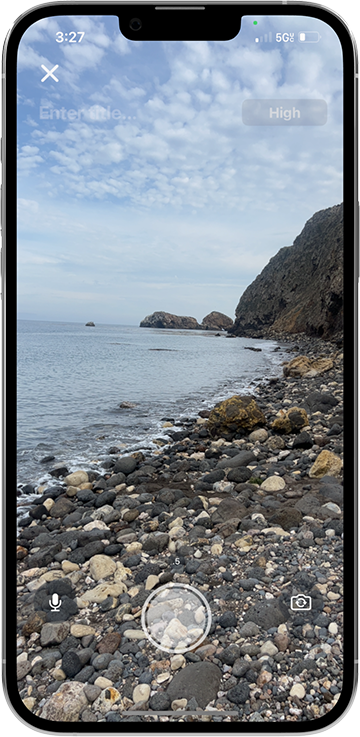
Use the stream server and key from your account on FZR.live and update it in your stream client.
For example in OBS, go to the stream settings and update the fields shown in the example.
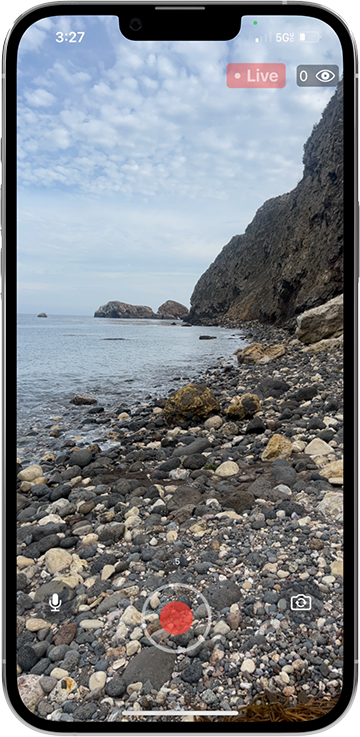
Once you stream client is updated you can start streaming, from here you can choose how to let your audience watch the stream. They can watch direclty from FRZ.live or the FZR.live app, which is the easiest for new streamers.
For more advanced streaming capabilities you can use the FZR.live API to get a M3U8 or embeddable player to play the stream on an external website or player.